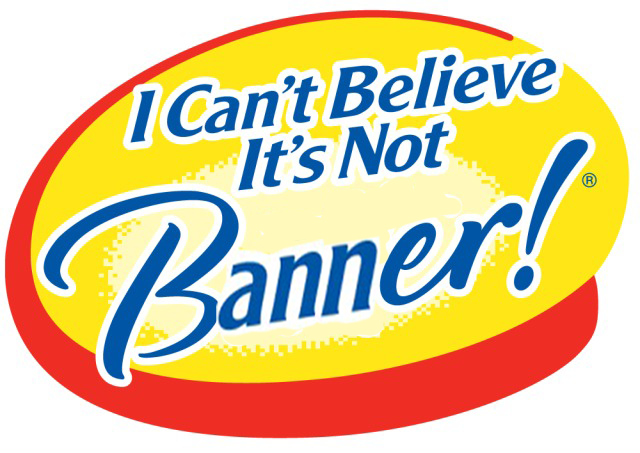I have a digital mess. Our “photo library” exists on 3 different computers plus 2 phones. Each computer has different files but most files are the same. How do I clean it up? With 15K files, I need some help from the computer to find duplicates and rename the files.
GOALS:
1) a definitive collection of photos for every entire year, organized by year (one folder per year), having files named with a counter based on date;
2) synchronize collection across home network so that if a hard drive fails, there is a backup;
3) videos (home movies) should be moved to a sister directory to the photos; and
4) for the current year, all cameras should upload to plex and at the new year, the “keepers” will be copied into the library, organized according to the aforementioned rules.
STEPS:
1) download a local copy of each photo collection so that deduping is not hampered by network speed;
2) purchase and download duplicate photo finder ($40). Run comparisons at 100% setting to delete perfect matches. Run again at 85% and look through to see if there are close matches delete any duplicates;
3) merge remaining photos into one collection;
4) merge remaining videos into one collection;
5) purchase and download Lyn for Mac ($20);
6) video deduplication is manual. I find the best solution is to sort by file size in Lyn and if there are two files with equal sizes, compare thumbnails and delete the dupes;
7) batch rename files with the format: counter – date.extension;
8) in my network, Windows computers will hold the files, so now I will copy the Library to my Windows computer. To synchronize files, I will use Microsoft synctoy (note: this is difficult in Windows 10 but if you install the Windows Sync Framework, it works fine); and
9) lastly, I will configure my phones to “Upload images to Plex”.